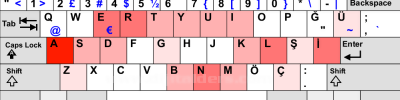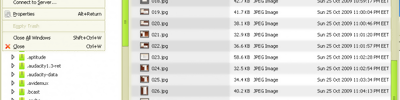GNOME / KDE Klavye Kısayolları
Hem KDE ve Gnome masaüstü yöneticisinde bir fare ile yapabileceğiniz hemen her şey için klavye kısayolları vardır. Her iki platform için çeşitli klavye kısayolları
FOR GNOME:
General Shortcut Keys
|
Alt + F1 |
Opens the Applicantions Menu . |
|
Alt + F2 |
Displays the Run Application dialog. |
|
Print Screen |
Takes a screenshot. |
|
Alt + Print Screen |
Takes a screenshot of the window that has focus. |
|
Ctrl + Alt + right arrow |
Switches to the workspace to the right of the current workspace. |
|
Ctrl + Alt + left arrow |
Switches to the workspace to the left of the current workspace. |
|
Ctrl + Alt + up arrow |
Switches to the workspace above the current workspace. |
|
Ctrl + Alt + down arrow |
Switches to the workspace below the current workspace. |
|
Ctrl + Alt + d |
Minimizes all windows, and gives focus to the desktop. |
|
F1 |
Starts the online help browser, and displays appropriate online Help. |
Window Shortcut Keys
|
Alt + Tab |
Switches between windows. When you use these shortcut keys, a list of windows that you can select is displayed. Release the keys to select a window. |
|
Alt + Esc |
Switches between windows in reverse order. Release the keys to select a window. |
|
F10 |
Opens the first menu on the left side of the menubar. |
|
Alt + spacebar |
Opens the Window Menu . |
|
Arrow keys |
Moves the focus between items in a menu. |
|
Return |
Chooses a menu item. |
|
Esc |
Closes an open menu. |
|
Ctrl + Alt + right arrow |
Switches to the workspace to the right of the current workspace. |
|
Ctrl + Alt + left arrow |
Switches to the workspace to the left of the current workspace. |
|
Ctrl + Alt + up arrow |
Switches to the workspace above the current workspace. |
|
Ctrl + Alt + down arrow |
Switches to the workspace below the current workspace. |
|
Ctrl + Alt + d |
Minimizes all windows, and gives focus to the desktop. |
Panel Shortcut Keys
|
Ctrl + Alt + Tab |
Switches the focus between the panels and the desktop. When you use these shortcut keys, a list of items that you can select is displayed. Release the keys to select an item. |
|
Ctrl + Alt + Esc |
Switches the focus between the panels and the desktop. Release the keys to select an item. |
|
Ctrl + F10 |
Opens the popup menu for the selected panel. |
|
Tab |
Switches the focus between objects on a panel. |
|
Return |
Chooses the selected panel object or menu item. |
|
Shift + F10 |
Opens the popup menu for the selected panel object. |
|
Arrow keys |
Moves the focus between items in a menu. Moves the focus between interface items in an applet also. |
|
Esc |
Closes an open menu. |
|
F10 |
Opens the Applications menu from the Menu Bar , if the Menu Bar is in a panel. |
Application Shortcut Keys
|
Shortcut Keys |
Command |
|---|---|
|
Ctrl + N |
New |
|
Ctrl + X |
Cut |
|
Ctrl + C |
Copy |
|
Ctrl + V |
Paste |
|
Ctrl + Z |
Undo |
|
Ctrl + S |
Save |
|
Ctrl + Q |
Quit |
FOR KDE:
|
Alt-F2 |
Execute Command |
|
Ctrl - B |
Add Bookmark |
|
Ctrl-Esc |
List of running applications. |
|
Ctrl - W |
Close |
|
Alt-Tab |
Switch forward among windows |
|
Ctrl - C |
Copy |
|
Alt-Shift-Tab |
Switch backward among windows |
|
Ctrl - End |
End |
|
Ctrl - F1 to F12 |
Switch to Desktop 1 - 12 |
|
Ctrl - F |
Find |
|
Shift-Ctrl-F1 to F4 |
Switch to Desktop 13 to 16 |
|
F3 |
Find Next |
|
Ctrl-Alt-Esc |
Kill Window (Click on the window to action the kill.) |
|
Ctrl - F3 |
Find Prev |
|
Ctrl-Alt-Delete |
Logout (To complete logout process, Tab & Enter) |
|
F1 |
Help |
|
F12 |
Toggle cursor key mouse emulation |
|
Ctrl - Home |
Home |
|
Alt - F1 |
Popup KDE launch menu |
|
Ctrl - Insert |
Insert |
|
Ctrl-Tab |
Switch forward one desktop |
|
Ctrl - N |
New |
|
Ctrl-Shift-Tab |
Switch back one desktop |
|
Ctrl - Down |
Next Complete Match |
|
Alt - F4 |
Window close |
|
Down |
Next Item in List |
|
Alt - F3 |
Window open menu |
|
Ctrl - O |
Open |
|
Ctrl - V |
Paste |
|
"Windows" Menu |
Popup Menu Context |
|
Ctrl - Up |
Previous Complete Match |
|
Up |
Previous Item in list |
|
Ctrl - P |
|
|
Page Up |
Prior |
|
Ctrl - Q |
Quit |
|
Ctrl-Shift-Z |
Redo |
|
F5 |
Reload |
|
Ctrl - R |
Replace |
|
Ctrl - S |
Save |
|
Ctrl - A |
Select All |
|
Ctrl - E |
Text Completion |
|
Ctrl - Z |
Undo |
|
Shift - F1 |
What's this |
|
Ctrl - Plus (+) |
Zoom In |
|
Ctrl - Minus (-) |
Zoom Out |
Apache PHP MYSQL Kurmak
LAMP (Linux Apache Mysql PHP) kurulup bazı ayarların yapılması
26,745 okuma,

Java Kurulumu
Sun Java yüklemek, yeni adıyla oracle Java yüklemenin yolları
26,191 okuma, 18/12/2014