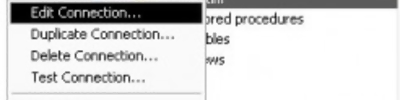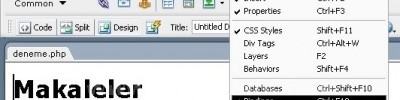Rollover İmage
Mustafa kondakçı

Insert > İmage Objects > Rollover İmage tıkladığımızda aşağıdaki pencere açılır.



 Original Image Anasayfada görülen ilk resimdir.
Original Image Anasayfada görülen ilk resimdir.Rollover Image Orijinal resmin üzerine gelindiğinde değişen resimdir.
When Clicked,Go to Url Rollover Image tıklandığında gidilen url’dir.
f12 ye basıp çalıştırıp fareyle üzerine geldiğimizde butonun değiştiğini görüyoruz.

Yorumunuzu Ekleyin