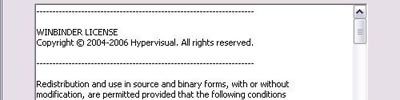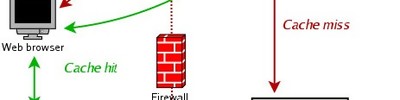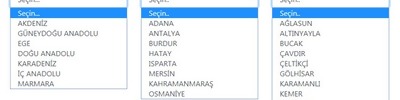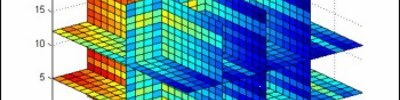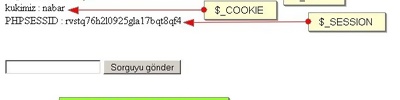Switch Kullanımı
If ile yapılan bir kontrolün Switch ile yazılmasına bir örnek
HTML Kısmı
<html>
<body>
<form method="get">
Yaşınızı Girin <input type="text" name="yas">
<input type="submit" value="Gönder">
</form>
</body>
<html/>
<body>
<form method="get">
Yaşınızı Girin <input type="text" name="yas">
<input type="submit" value="Gönder">
</form>
</body>
<html/>
PHP Kısmı
<?php
/*
if (!empty($_POST['yas'])) {
if ($_POST['yas'] < 18) {
echo "cok gencsiniz";
} else if ($_POST['yas'] < 30) {
echo "gencsin";
} else if ($_POST['yas'] < 50) {
echo "orta yaslisiniz";
} else
echo "yaslisiniz";
}
*/
if (!empty($_POST['yas'])) {
switch ($_POST['yas']) {
case 18: echo "gencsin";
break;
case 25: echo "orta yas";
break;
case 45;
echo "yaslisin";
break;
default: echo "yas tanimli değil";
}
}
?>
/*
if (!empty($_POST['yas'])) {
if ($_POST['yas'] < 18) {
echo "cok gencsiniz";
} else if ($_POST['yas'] < 30) {
echo "gencsin";
} else if ($_POST['yas'] < 50) {
echo "orta yaslisiniz";
} else
echo "yaslisiniz";
}
*/
if (!empty($_POST['yas'])) {
switch ($_POST['yas']) {
case 18: echo "gencsin";
break;
case 25: echo "orta yas";
break;
case 45;
echo "yaslisin";
break;
default: echo "yas tanimli değil";
}
}
?>