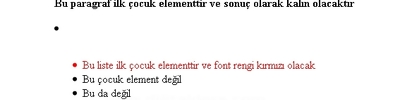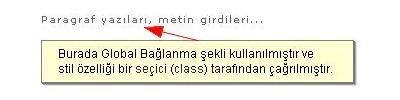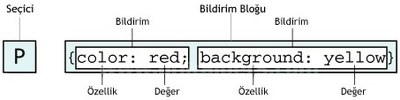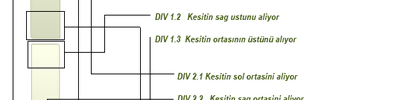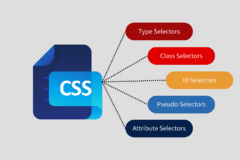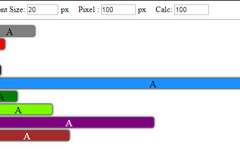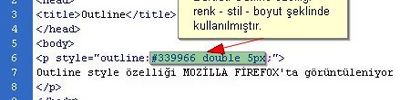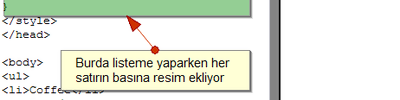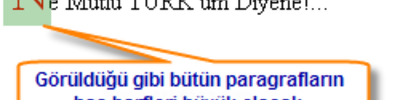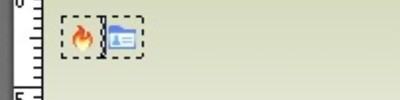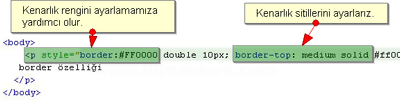Tek parça resim dosyasından ilgili resmi CSS ile kullanmak
Tek parça resim dosyasından ilgili resmi ekrana çıkartma,
Resim dosyasından kaç tane resim ekrana basmak istiyorsak o kadar div oluşturuyoruz.
<body>
<div style="float:left; width:29px; height:30px; background-repeat:no-repeat; background-position:-60px 2px; background-image: url(simge.jpg);"></div>
<div style="float:left; width:30px; height:30px; background-repeat:no-repeat; background-position:-90px 2px; background-image: url(simge.jpg);"></div>
</body>
<div style="float:left; width:29px; height:30px; background-repeat:no-repeat; background-position:-60px 2px; background-image: url(simge.jpg);"></div>
<div style="float:left; width:30px; height:30px; background-repeat:no-repeat; background-position:-90px 2px; background-image: url(simge.jpg);"></div>
</body>
Background position ise soldan vericeğiz boşluğun ölçüsüdür.Örneğin simgeler arasındaki boşluk 10px ise bir sonraki simge için -35px girilmelidir
CSS ayarlarını yukarıdaki gibi yaptıktan sonra ekran görüntüsü aşağıdaki gibi olacaktır

Kaynak : Celal Zengin
Yorumunuzu Ekleyin