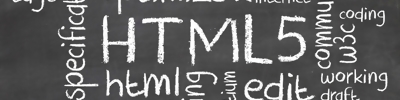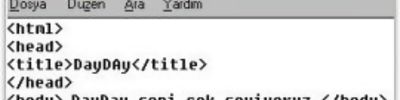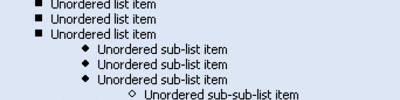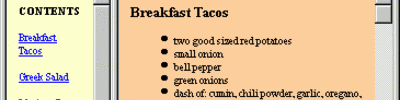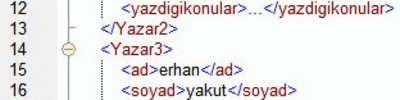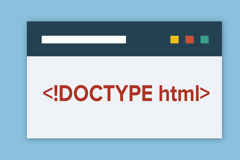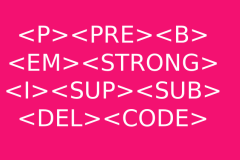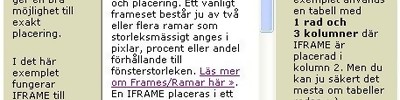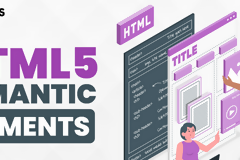SELECT Tagı Nasıl Kullanılır?
Normal bir Select Kodu :
<select name="marka">
<option value="volvo">Volvo</option>
<option value="saab">Saab</option>
<option value="mercedes">Mercedes</option>
<option value="audi">Audi</option>
</select>
<option value="volvo">Volvo</option>
<option value="saab">Saab</option>
<option value="mercedes">Mercedes</option>
<option value="audi">Audi</option>
</select>

Çoklu satır seçmemizi sağlayan Select Kodu:
<select name="ulke" size="3" multiple="multiple">
<option value="amerika">Amerika</option>
<option value="almanya">Almanya</option>
<option value="fransa">Fransa</option>
<option value="rusya">Rusya</option>
</select>
<option value="amerika">Amerika</option>
<option value="almanya">Almanya</option>
<option value="fransa">Fransa</option>
<option value="rusya">Rusya</option>
</select>

Browserlara göre form elemanının görüntüsü

Özellikler
| Attribute | Value | Description |
|---|---|---|
| autofocusNew | autofocus | Specifies that the drop-down list should automatically get focus when the page loads |
| disabled | disabled | Specifies that a drop-down list should be disabled |
| formNew | form_id | Defines one or more forms the select field belongs to |
| multiple | multiple | Specifies that multiple options can be selected at once |
| name | name | Defines a name for the drop-down list |
| requiredNew | required | Specifies that the user is required to select a value before submitting the form |
| size | number | Defines the number of visible options in a drop-down list |
Şurada güzel bir kaç örnek bulabilirsiniz.